As there have been many advances over the years with Whitley Workstations, it’s interesting to see what new equipment can be used inside them in today’s laboratories in both routine and specialist applications.
One device that we know is being used in a Whitley Workstation is the LumaScope™ Live Cell Imaging Platform. Keeping it inside the workstation chamber provides more meaningful data, from happy cells without the issues associated with gaining access to conventional microscopes.
The LumaScope™ enables users to perform time lapse microscopy in the comfort and convenience of their own Whitley Workstation. With a range of objectives and fluorescence capabilities, the same sort of flexibility afforded by conventional microscopes has now been compressed into a format that is perfect for use inside a Hypoxystation, A35 or A45 Workstation. We even have a customer using the LumaScope inside our smallest workstation, the DG250. Cells can be imaged on microscope slides, or tissue culture vessels, over long time periods, without the need to remove cells from their optimal growth environment.
There are 3 models of LumaScope™ – the 400, 500 and 600 – all ideal for visualising: cell growth; cell differentiation; cell-cell interactions; colony/biofilm formation; cell cycle/death assays; toxicology/cytotoxicity assays; histology; and much more.
Fitting comfortably into a 12 or 30 litre Whitley airlock, it is easy to transfer a LumaScope™ into and out of the workstation. The unit can sit underneath the shelf and be pulled to the front of the chamber for use, or if the workstation has a half shelf, the LumaScope™ can sit to one side and be ready for regular use.
The only modification needed to use a LumaScope™ in a Whitley Workstation is that a large sized cable gland needs to be fitted to accommodate a USB lead to connect to a PC or laptop outside the workstation. If customers are thinking of using a LumaScope™ but don’t already have this feature, cable glands can be retroffited to existing Whitley Workstations. A light tight cover is also available for those who need to image cells in the dark.
Some examples of time lapse videos that have been taken on the LumaScope™ can be found on YouTube.
If you would like any further information about using equipment inside a Whitley Workstation, please contact us on Tel: +44 (0)1274 595728 or Email: sales@dwscientific.co.uk.
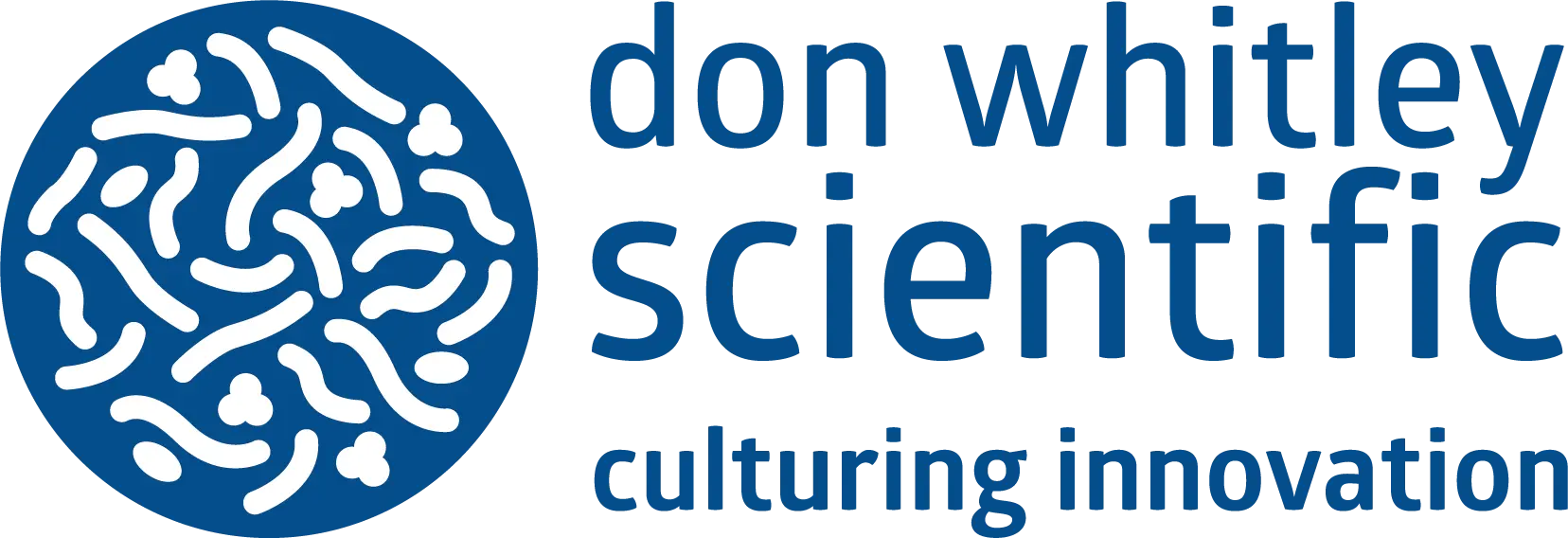
 en
en





 English
English